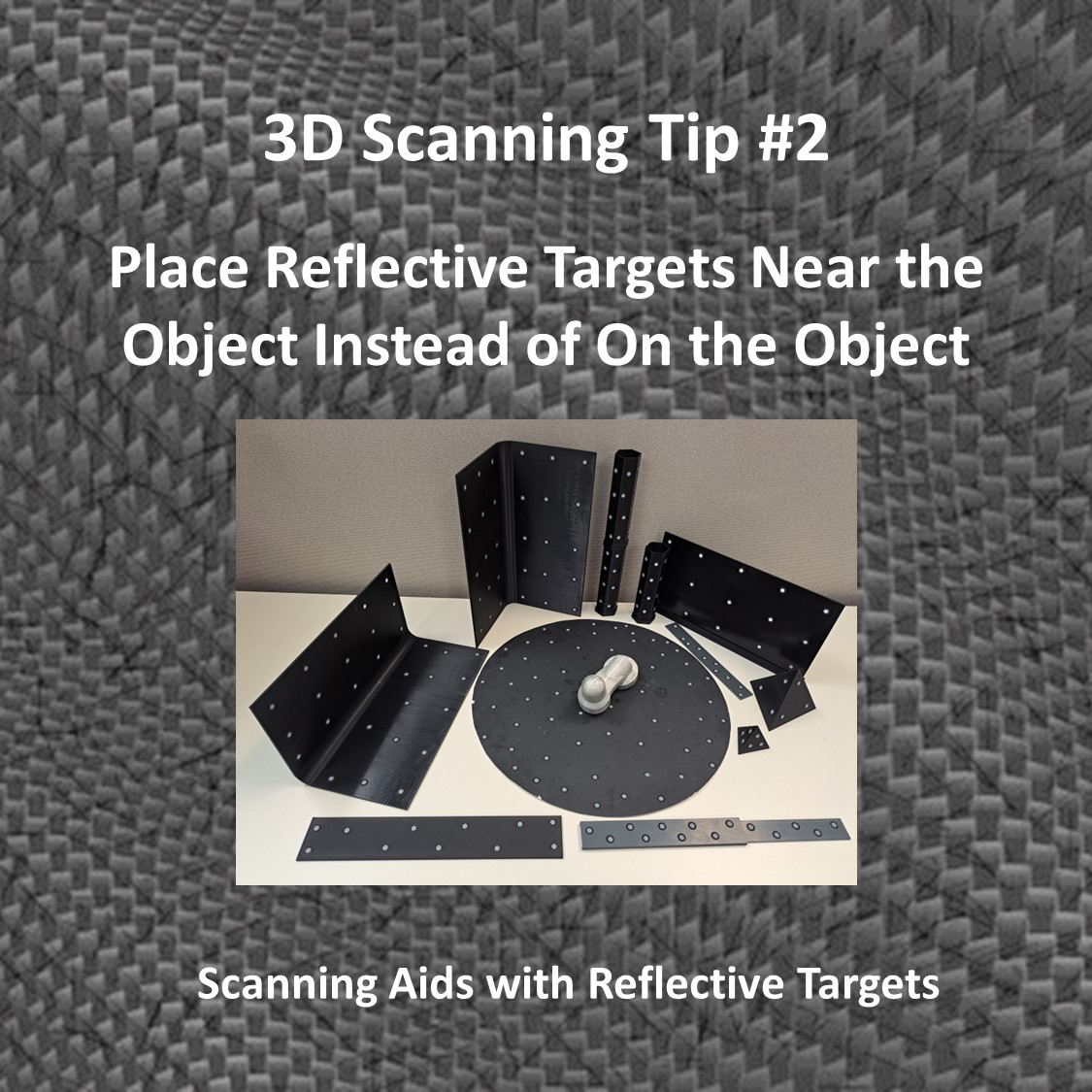
You can learn more on this topic by watching this video.
Read more “3D Scanning Tip #2 – Place Reflective Targets Near the Object Instead of On the Object”
3D Printers. 3D Scanners. 3D Printing. 3D Scanning. Design Services. Order: 919-451-5963
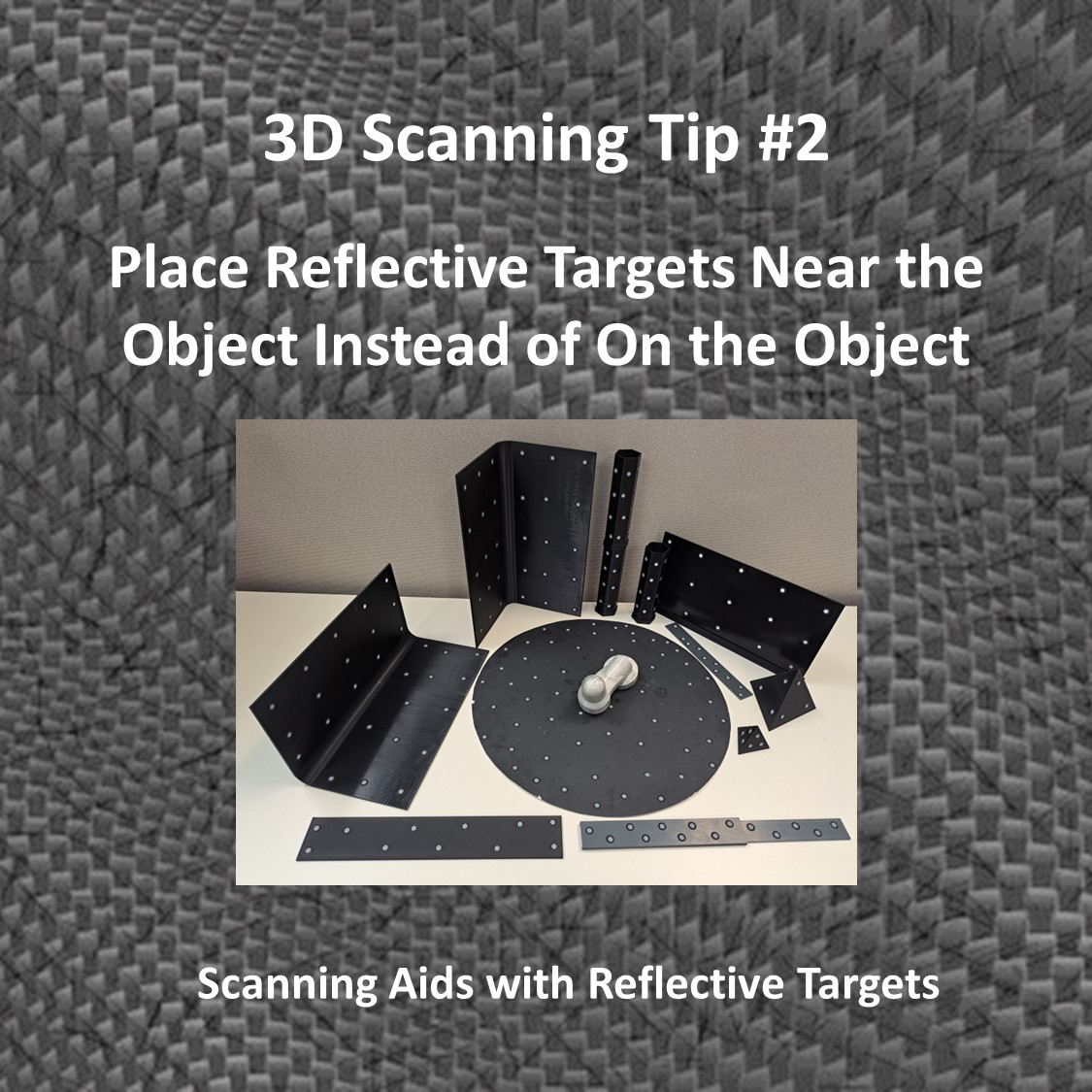
You can learn more on this topic by watching this video.
Read more “3D Scanning Tip #2 – Place Reflective Targets Near the Object Instead of On the Object”

If you prefer to watch a video on this 3D scanning tip, click here.
Read more “3D Scanning Tip #1: How to 3D Scan Large, Thin Objects”
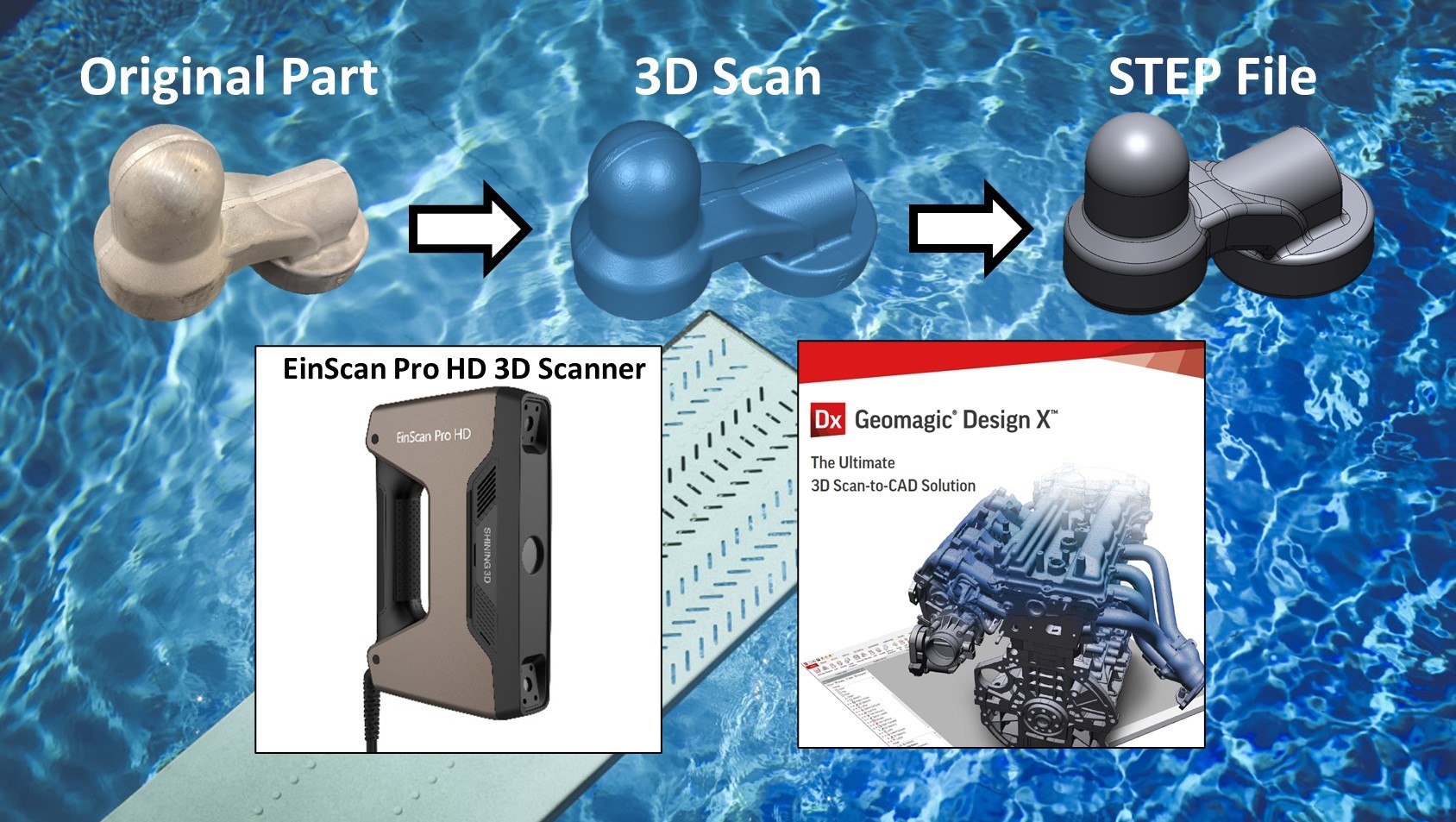
Dive into reverse engineering!
Video 1: How to Use the EinScan Pro HD for Reverse Engineering
Video 2: How to use Design X for Reverse Engineering
View these two videos for in in-depth, step-by-step tutorial on how to use the EinScan HD Pro 3D scanner and Geomagic Design X software. Using these robust tools, the actual time required to go from an original part to an editable CAD file was 1 hour and 10 minutes.