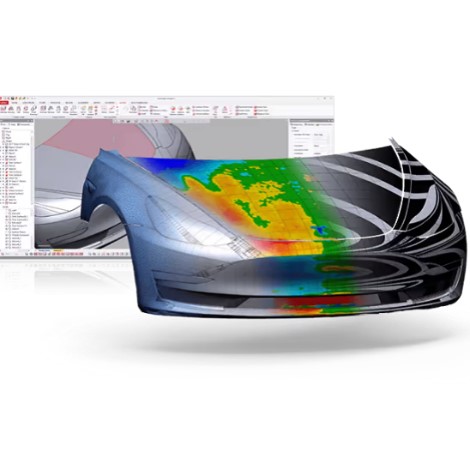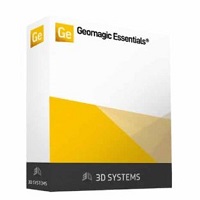Description
Product Information
Feature Benefit
Direct scanner control Scan directly into Geomagic Control X, Geomagic Design X, Geomagic for SOLIDWORKS, and Geomagic Wrap.
Seamless data transfer Transfer your data seamlessly with multiple 3D file export options and LiveTransfer™ of 3D parametric models.
Real-time analysis Use Accuracy Analyzer™—a real-time, patented analysis tool—to create the best results of a 3D feature model from 3D scan data.
Mesh tools Produce quality meshes in a single step.
Mesh sketch Use automated curve layout tools for sketching curves on meshes including lofted slicing plans and extraction of sharp edges.
Automatic curve and sketch Create a sketch profile based on section polylines with the Auto Sketch feature.
Modeling wizards Use modeling wizards to extract geometric features from a polygonal mesh model.
Intelligent redesign assistant Extract design parameters and elements from 3D scan data in the modeling and extracting design intent phases.
Unroll, roll, flatten, and curl Simplify the modeling of complex, revolved designs.
Auto surfacing Use the Auto Surfacing feature to fit surface patches onto a mesh and create a surface body with the click of a button.
Selective surfacing Simplify the hybrid modeling process with the Selective Surfacing feature.
3D file import Import 3D scan data files in standard mesh formats and various scan data formats from multiple scanner types and manufacturers.
Batch process analysis Use automated batch process macros for scan processing by node-based definition.
Point cloud processing Expertly handle, process, and refine massive mesh and point cloud data alignment and construction.
Reference geometry Extract a reference plane, vector, coordinate system, polyline, or point with multiple combinations of input.